Step-by-step Guide for TikTok Shop Seller
Discover how to set up and sell on your TikTok shop efficiently to boost your sales and enhance customer satisfaction. Optimize your TikTok shop today!

According to recent studies, 68 percent of the adult Gen Z in the United States is likely to participate in the purchase through TikTok. This is actually a truly astonishing figure that highlights just how much there is yet to be unlocked in TikTok’s shopping capabilities. You might be thinking what is TikTok shop or why it has become so significant. A TikTok shop can be defined as an embedded store that allows users to purchase products directly from the app. This smooth experience is now altering the kind of interactions that businesses have with consumers.
In this guide, we'll share the best practices to make sure your TikTok shop not only stands out but also thrives. Keep reading to discover how to make the most of this powerful platform.
What is TikTok shop?
TikTok shop is an integrated eCommerce feature within the TikTok platform that allows users, including merchants, brands, and creators, to showcase and sell products directly through the app. This shopping tool facilitates seamless transactions via videos, live streams, and a dedicated shop tab, enhancing the shopping experience without requiring users to leave the app.
If you want to know more about how TikTok shop works, who can use it, and what seller categories are available, you can read all about it below:
Product discovery
Customers can find products through three main methods:
- Live shopping: Brands showcase products in real-time live streams, with product pins that viewers can tap to purchase.
- Shoppable videos: In-feed videos (9-15 seconds long) with product links and calls to action.
- Product showcase: A dedicated Shopping tab on seller profiles, displaying a catalog of products.
cus
Purchasing process
When customers find a product they like, they can complete the purchase either within the TikTok app or be redirected to the seller's online store for checkout.
Eligibility
TikTok Shop is currently available for sellers in specific countries, including Indonesia, Malaysia, the Philippines, Singapore, Thailand, the United Kingdom, the United States, and Vietnam.
Seller categories
TikTok Shop offers three main categories for sellers:
- Sellers: Businesses that can verify their identity and business location.
- Creators: Users with over 5,000 followers who can earn commissions through the TikTok Shop Affiliate program.
- Partners: Businesses providing ecommerce services or apps to Sellers and Creators.
How to sell on TikTok Shop?
If you want to sell on TikTok Shop, follow these steps:
1. Check eligibility: TikTok Shop is currently available for sellers in Indonesia, Malaysia, the Philippines, Singapore, Thailand, the United Kingdom, the United States, and Vietnam.
2. Create a TikTok business account: This is free and provides access to advanced analytics and TikTok Ads Manager.
3. Apply for TikTok Shop: Go to the TikTok Seller Center and sign up as a merchant. You can use your phone number, email, or existing TikTok account.
4. Verify your identity: Upload the required documents to confirm your business information. For individual businesses, provide a passport, national ID, or driver's license. Corporations need to submit government-issued ID and business registration documents.
5. Set up your shop: Once approved, add products to your TikTok Shop in the Seller Center. Link your bank account to receive payments.
6. Promote your products: Create engaging content showcasing your products. You can:
- Add product links to your videos
- Mention products organically in content
- Use shoppable videos and live streams
- Collaborate with affiliates and influencers
7. Optimize your product catalog: Ensure your TikTok storefront (the shopping tab in your account) is attractive to potential customers.
8. Consider running TikTok Shop Ads: Use TikTok Ads Manager to create campaigns focused on product sales.
How to use TikTok shop manage orders and fulfillments?
Here's how to manage orders and fulfillments in the TikTok Shop Seller Center:
Viewing orders
- Go to the Orders page in the Seller Center to see all your incoming orders.
- New orders will be under the "To Ship" status. There are two sub-statuses:
- Awaiting Shipment: Orders ready to be fulfilled
- Awaiting Collection: Orders where the customer will pick up
Fulfilling orders one-by-one
- For each order, you can:
- Print a picking list to gather the items from your inventory
- Click "Arrange Shipment" and select either Pickup or Drop-off
- If Pickup, schedule the date and time for the logistics company to collect
- If Drop-off, TikTok will provide a URL for you to find nearby drop-off points
- Note: You must fulfill orders within 72 hours or they will be automatically canceled
Batch order processing
- Go to Shipping > Batch Shipping in the Seller Center
- Tick the orders you want to process together
- Click "Arrange for selected packages"
- Select Pickup or Drop-off and complete the shipment details
- You can also filter orders by delivery option, product, payment date, etc. and process the filtered set
Updating shipping status
- Once the logistics company picks up or you drop off the packages, the status will automatically update in TikTok
- You can check the shipping details under the "Shipped" tab, filtering by "In Transit" or "Delivered" status
Refunds and returns
- If a customer needs to return an order, you must process it in your TikTok Seller Center
- For refunds, you need to complete them in the Seller Center as well
Challenges of selling on TikTok Shop
Inventory management issues
- Difficulty Controlling Inventory During TikTok Sales:
Imagine running a flash sale on TikTok, and suddenly, your inventory numbers start to fluctuate wildly. It can be tough to keep track of stock levels in real time, which can lead to overselling or underselling. This can be a real problem during busy periods like sales or promotions. - Unable to Sync with Shopify:
One of the most frustrating things is that you can't sync your TikTok shop with your Shopify store. If you don't have your shops synced up, you might end up selling more items than you have in stock. This can lead to customers canceling their orders and leaving negative reviews, which can damage your reputation.
Updating product listings
It can be really time-consuming to keep your product list up to date. Each item needs to have detailed descriptions, high-quality images, and accurate pricing. This can all get pretty overwhelming, especially if you have a lot of products to keep track of. If your product list is missing or out of date, customers might be unhappy and you might lose sales.
Price changing issue
Adjusting prices to stay competitive or to reflect changes in costs can be a hassle. TikTok's platform not always make it easy to update prices quickly, leading to discrepancies between what customers see and what they are charged. This can result in confusion, abandoned carts, and customer complaints.
Customer expectations and reviews
- High Customer Expectations:
TikTok customers expect a seamless shopping experience. Any hiccup, whether it's a delay in updating product information or a stock issue, can lead to negative reviews. These reviews are visible to all potential customers and can significantly impact your shop's reputation. - Managing Reviews and Feedback:
Keeping up with customer reviews and feedback can be another time-consuming task. Addressing complaints promptly and effectively is crucial for maintaining a positive image, but it requires constant attention and effort.
Tips to run your TikTok shop more efficiently
These challenges in operating a TikTok shop require us to take steps to run the TikTok shop efficiently. Here are some tips to help you streamline your operations:
Efficient product category mapping
Ensure your products are easily discoverable by syncing them from your ecommerce platforms to the correct TikTok Shop categories. AfterShip Feed's TikTok Shop Category Mapping feature simplifies this process, enabling customers to find your products effortlessly.

Bulk listing for time management
Use AfterShip Feed's Bulk Listing feature to select and list products in bulk. You can filter products by Shopify categories, product tags, and titles, and see real-time approval status from TikTok Shop. This feature saves time and ensures your product listings are always up-to-date.
Utilize the product bulk editor
With AfterShip Feed's Product Bulk Editor, you can select and edit up to 10,000 products simultaneously. This tool allows you to update product dimensions, weight, certification, and more, significantly reducing the time spent on manual updates.
Real-Time pricing sync
AfterShip Feed's Real-Time Pricing Sync feature ensures that any changes made to product prices on your ecommerce store are instantly reflected on TikTok Shop. This seamless integration helps you manage pricing efficiently, whether you're updating the original or discounted prices.
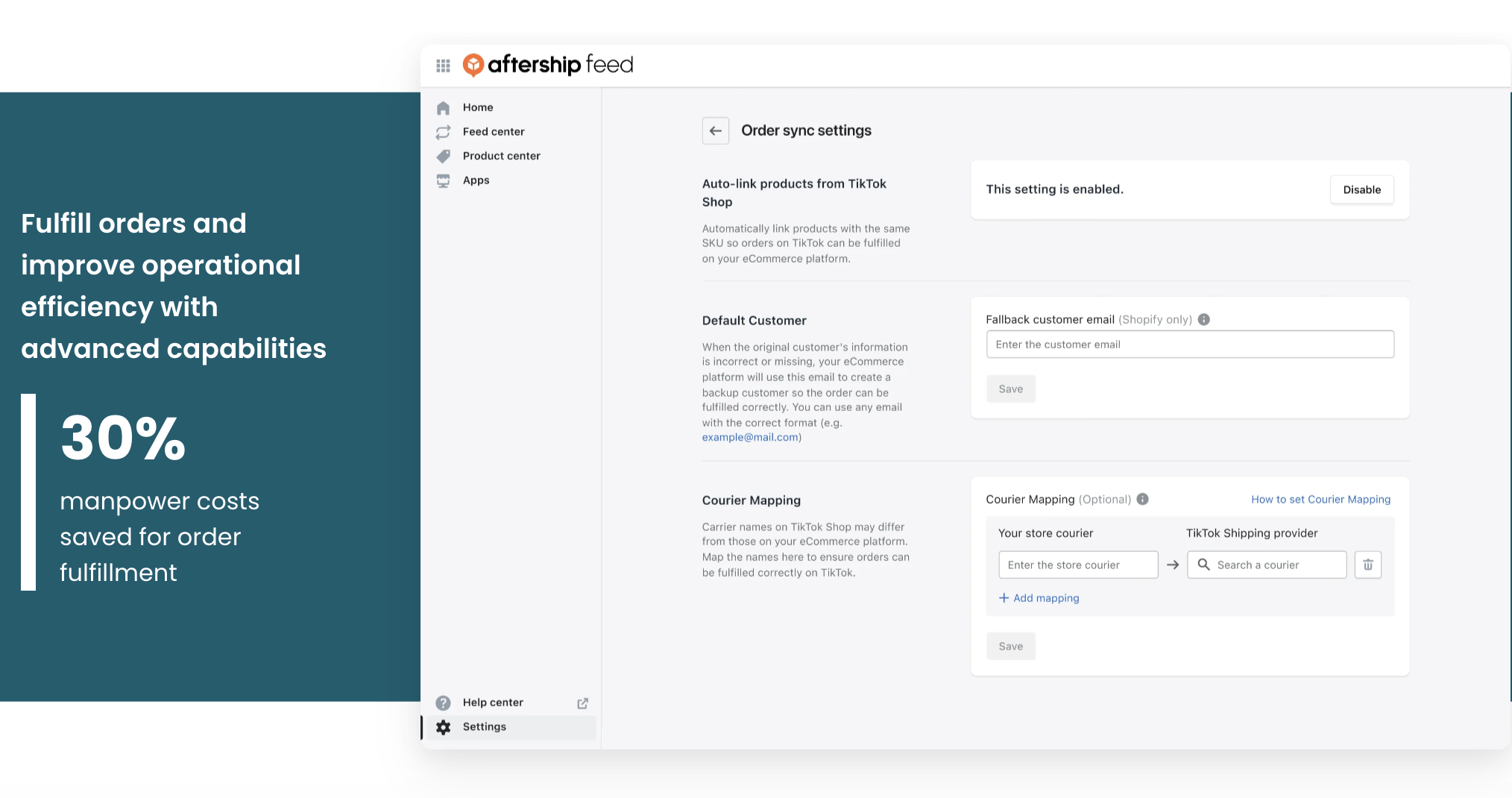
Leverage category templates
To keep your product listings organized, use AfterShip Feed's Category Template feature. This tool auto-captures new listings from your ecommerce platforms and syncs them to the corresponding TikTok Shop categories. By setting once-for-all rules, you can sync "New Arrivals" across sales channels in real-time, ensuring your latest products are always visible to customers.
Monitor and adjust inventory
Use AfterShip Feed's inventory management tools to monitor stock levels and avoid overselling. This proactive approach helps maintain customer satisfaction and prevents negative reviews due to out-of-stock items.
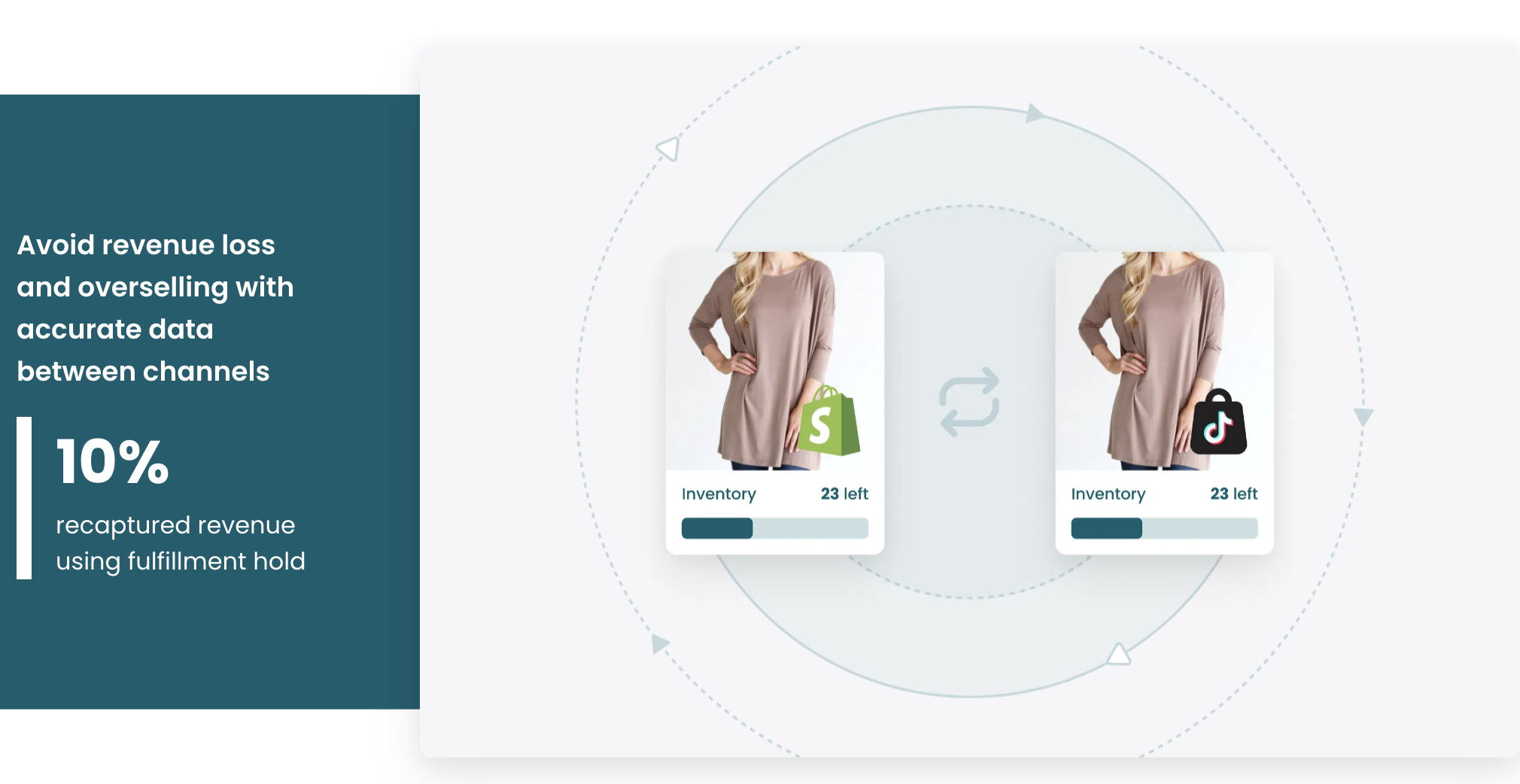
Engage with creative content
Promote your products through engaging TikTok videos. Utilize TikTok's unique features to create compelling content that resonates with your audience. Incorporate calls-to-action to drive traffic to your shop and boost sales.
Analyze performance metrics
Regularly analyze your shop's performance using TikTok's analytics tools. Monitor key metrics such as views, engagement, and sales to identify areas for improvement. Adjust your strategies based on these insights to optimize your shop's performance continually.
FAQ
TikTok Shop for creators vs sellers: What's the difference?
Ownership: Sellers are permitted to sell their own products and those of other sellers, while creators are only authorized to sell products from other sellers.
Revenue Model: The revenue model for Sellers is based on direct sales, while Creators earn commissions from sales generated through their promotional efforts.
Content Strategy: Sellers are responsible for managing their product offerings and marketing, while Creators concentrate on content creation to promote existing products.
Is it safe to buy from TikTok shop?
- Overall safety: TikTok Shop is largely considered safe, but like any online marketplace, customers should be cautious of potential scams and carefully read product details before purchasing.
- Buyer protection: TikTok offers a 30-day return policy and a Buyer Protection Program, allowing customers to file cases with TikTok Customer Service if issues arise.
- Payment security: It's recommended to use secure payment methods like PayPal or credit cards with customer protection. Credit card purchases over £100 are protected under Section 75 of the Consumer Credit Act in the UK.
- Seller verification: TikTok requires sellers to submit documentation verifying their identity and eligibility. However, the vetting process has been questioned for its ease.
Can you give me TikTok shop customer service number?
Unfortunately, we cannot provide a reliable TikTok Shop customer service phone. However, you can try contacting TikTok at [email protected] for general inquiries or [email protected] for privacy-related issues.
For TikTok Shop specific issues, you may be able to file a case through the Buyer Protection Program within the app.
Can I sell digital products on TikTok shop?
TikTok Shop currently only supports the sale of physical products. Digital products like e-books, online courses, downloadable software, or other digital goods are not supported on the platform.
You can't sell digital products directly through TikTok Shop, but you can still use TikTok to promote your digital products. You'll need to send your customers to another platform to complete the purchase.
If you want to sell digital products on TikTok, you can try these other methods:
- Create engaging content on TikTok to promote your digital products.
- Use your TikTok bio link to direct customers to an external storefront or landing page.
- Set up a Shopify store with apps like Fileflare Digital Downloads and Linkpop to sell digital products.
- Create a landing page for your digital products and link to it from your TikTok profile.
Is TikTok a free app?
TikTok app is not a free app like the other Automizely apps.
Its pricing plan is divided into two segments one is essentials and the other is Enterprise.cus



Comments ()