Ultimate Guide to Returns Notifications in 2024

Businesses have recognized the importance of implementing returns notifications to address these concerns: 44% of shoppers rate returns notifications as one of the key elements of the best returns experience. In eCommerce, returns and exchanges are an inevitable part of the customer experience. Customers often find themselves concerned about the return process, its efficiency, and the overall experience it provides.
In this ultimate guide, we will explore the concept of returns notifications, why they are crucial for your eCommerce store, the various types available, recommended software solutions, and how you can craft effective returns notifications. So let's dive in!
What are Returns Notifications?
Return notifications are messages (usually by email) sent by a business to customers, starting when the customer initiates a return or exchange request.
Returns notifications serve as an effective means of communication between your store and customers during the returns process. They provide clear instructions for returns, notify internal teams for streamlined operations, and offer personalized updates to keep customers informed.
Why is it Important to Have Returns Notifications?
Returns notifications offer substantial advantages for both customers and e-commerce businesses. From building customer loyalty and enhancing brand recognition to improving the return process's efficiency, these notifications have become an indispensable component of a successful e-commerce strategy.
Drive Customer Loyalty and Reduce Inquiries
By proactively communicating with customers throughout the return process, businesses can foster a sense of trust and reliability.
By delivering on-time updates about the return status via email, businesses provide customers with a sense of security and peace of mind. This reassurance helps customers feel confident and valued, knowing that their returns are being handled promptly and efficiently. This level of transparency and attentiveness helps build long-term relationships, driving customer loyalty and reducing the number of support inquiries regarding return status.
Enhance Brand Recognition
Returns notifications present an excellent opportunity for businesses to reinforce their brand identity. Through well-crafted emails, companies can leverage this communication channel to further enhance brand recognition.
By aligning the design, tone, and messaging of the notification emails with the overall brand image, businesses create a cohesive and memorable experience for customers. Such consistency contributes to reinforcing the brand's presence in customers' minds, potentially leading to repeat purchases and positive word-of-mouth recommendations.
Streamline the Return Process
Various return notification emails cater to different stages of the return journey, including return request confirmations, return shipment updates, and return resolution notifications. These tailored notifications not only keep customers informed but also streamline the overall return process. By saving customers' time and effort, businesses can ensure a more efficient and satisfactory experience, ultimately increasing customer satisfaction and loyalty.
How do Returns Notifications Work?
Usually, there are two types of return notifications: those sent to customers and those sent to merchants.
Send to Customers
Throughout the return process, customers receive various types of notification emails that address different statuses of the returned product. These notifications can be related to the customer’s return request, return shipment, return resolution, or even reminders.
To illustrate, AfterShip’s returns management software offers a returns notification function that allows merchants to trigger email notifications for 13 key return statuses. These notifications are sent automatically at each step of the returns process to convey important information to the customer. Below is a list of the 13 statuses and their respective meanings:
| Status | Definition |
|---|---|
| Return request received | When a return request is submitted successfully by a customer via the return portal |
| Gift return request received | When a return request for a gift return is submitted successfully by a recipient via the return portal |
| Return request approved | When a return request is approved by the merchant |
| Return request rejected | When a return request is rejected by the merchant |
| Return reminder | When a return hasn't been received by a customer after {n} no. of days of the request approval |
| Charge reminder | When a customer's card is 3 days away from being charged for an instant exchange. Before this, the customer will also be reminded of the card charge 7 days after the exchange order is created. |
| Request expiration reminder | When a return request has no shipping updates {n} no. of days after request approval |
| Return request expired | When a return request expires because of no shipping updates {n} no. of days after request approval |
| Items returned | When return items are marked as received by the merchant |
| “Refund to store credit” request resolved | When a refund to store credit return request is resolved by the merchant |
| “Refund to original payment method” request resolved | When a refund to original payment method return request is resolved by the merchant |
| “Replace with the same item” request resolved | When a return request to replace a product with the same item is resolved by the merchant |
| “Exchange for other items” request resolved | When a return request to exchange a product for other items in the catalog is resolved by the merchant |
Key Components of a Return Notification
The following information should be included in a return confirmation email, as it plays a crucial role in giving customers a better understanding of the return process.
- RMA ID
- Customer Name
- Order Number
- Store Name
- Shipping Instructions
- Contact
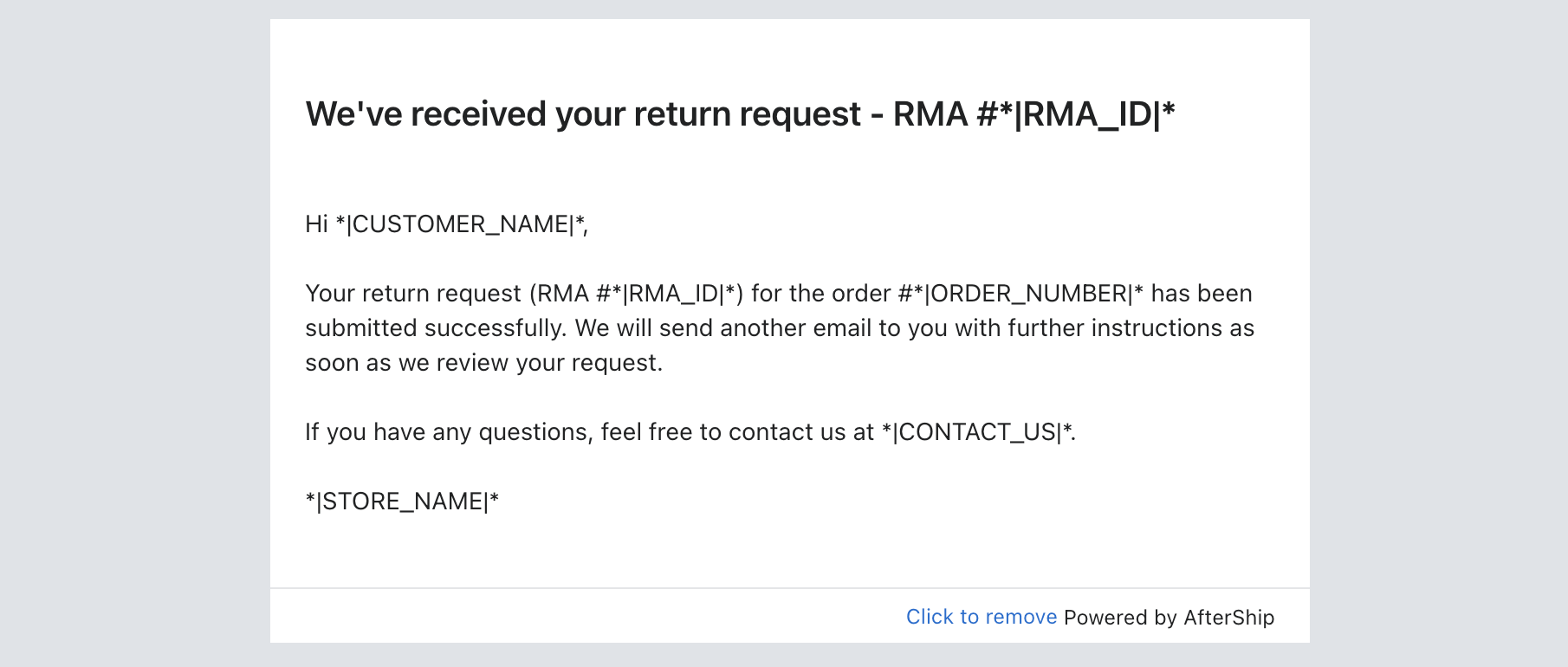
Internal notifications
These notifications serve the purpose of promoting transparency among your customer service team while facilitating prompt resolution of critical return, refund, and exchange matters.
Internal notifications come in two distinct types. Firstly, there are general internal notifications, which encompass standard returns status updates and weekly reports. These provide you with a comprehensive overview of the ongoing return processes. Secondly, there are notifications specifically designed for failed auto-triggered actions. These notifications aim to promptly address any issues that may arise during automated processes.
General
These are the most common email types sent to organization members.
| Email types | Definition |
|---|---|
| Return request submitted by customer | Sent when a customer requests a return. |
| Gift return request submitted by recipient | Sent when a recipient requests a gift return. |
| Exchange request auto-rejected | Sent when a return request is automatically rejected as the customer changed their shipping state or country/region when paying for the exchange order. |
| Tracking number entered by customer | Sent when a customer ships items after selecting “Ship with any carrier of your choice” as their return method. |
| Customer returns received | Sent when you mark items returned by customers as received. |
| Return request expired | Sent when a return request expires. |
| Weekly report | Send a weekly summary of your returns performance data. |
Automation failed
Manage the email content and recipients when an automated action fails.
| Email types | Definition |
|---|---|
| Auto-generate labels failed | Sent when the system fails to auto-generate a return label. |
| Auto-refund failed | Sent when the system fails to auto-refund a return request. |
| Auto-create “Replace with the same item” order failed | Sent when the system fails to auto-create an exchange order for this resolution. |
| Auto-create “Exchange for other items” order failed | Sent when the system fails to auto-create an exchange order for this resolution. |
| Auto-restock failed | Sent when the system fails to auto-restock returned items. |
With internal notifications, you can effortlessly stay informed about the latest updates regarding returns that require immediate attention. You have the flexibility to choose which notifications you and your organization members receive by selecting the desired email recipients from the list provided under "Recipients.”
Software that Brings You the Best Returns Notifications
Returns management software is a specialized tool or system that helps eCommerce businesses automate and optimize the handling of returns. These software can help merchants better handle returns notifications and improve the efficiency of automation.
Additional features that returns management software may offer:
- Customizable Return Notification Emails: Increase brand recognition with customized email notifications of return updates.
- Custom HTML template: Have the most control over your email content for technically savvy marketers.
- Remove Solution Branding/White-Labeled Notifications: Foster brand awareness with fully branded notifications without the Returns Center's stamp.
- Multi-Language Emails: Serve customers better globally. Delight your customers with multilingual email notifications to enhance the returns experience.
- Internal Merchant Notifications (Request Received, Expirations, etc): Keep your warehouse informed too.
If you want to take advantage of these features and boost the effect of your returns notifications, you can choose to use returns management software to create returns notifications. We have put together a list of the Returns Notifications features of the most popular returns management software available in 2024.
| Notifications Features | AfterShip Returns | Loop Returns | ReturnLogic | Happy Returns | ReturnGo | Narvar |
|---|---|---|---|---|---|---|
| Customizable Return Notification Emails | ✅ | ✅ | Basic | ✅ | ✖️ | ✅ |
| Remove Solution Branding | ✅ | ✅ | None Mentioned | ✅ | ✅ | None Mentioned |
| Multi-Language Emails | ✅ | Basic | ✖️ | None Mentioned | Basic | None Mentioned |
| Internal Merchant Notifications | ✅ | ✅ | ✅ | None Mentioned | ✖️ | ✅ |
Learn more about what other features these softwares offer.
Craft Returns Notifications Now
If you are looking to learn more about returns notifications or if your business is experiencing specific returns needs, we are here to help. Talk to our expert now!



Comments ()