Ultimate Guide to All-in-one Tracking in 2024
This article explain how all-in-one shipment tracking can help your business, and gives recommendation of shipment tracking software with excellent features in 2024.

Shipment management can be difficult and time-consuming, especially when you have multiple stores across different platforms. Checking the status of shipments with different carriers can also be confusing and hard to manage. This can be especially problematic when a large group of staff are involved in managing the shipments.
Previously, managing shipments required checking each carrier's website individually and perhaps using Excel to organize all the shipments in one place, followed by manual updates. Some carriers offer a dedicated portal to manage your shipments, but this becomes complex if you use multiple carriers.
Some eCommerce platforms like Shopify offer a built-in shipment tracking function, but they only integrate with limited carriers. If your carrier isn't on the list, you still have to manage it yourself. For large retailers with multiple stores, even across different eCommerce platforms, managing shipments becomes an even more critical issue.
The solution to this problem is an all-in-one shipment tracking software that integrates with an enormous number of carriers and platforms. It’s the essential feature of shipment tracking software that enables online retailers to manage all their shipments and orders just in one place, making it easier to manage orders and reduce confusion. Let's take a look at how it works.
Import Your Shipments
The process begins by syncing orders from your store to the shipment tracking software. For this, the software must be capable of syncing the latest orders from all your eCommerce platforms and stores.
Typically, the shipment tracking software offers the following methods to import all your shipment information.
Auto Sync Shipments
The best way to import shipments from your store is auto-sync function. Most shipment software are integrated with major eCommerce platforms such as Shopify, WooCommerce, and BigCommerce, etc. This feature allows for the automatic synchronization of orders and order statuses between the shipment tracking software and eCommerce platforms.
Some shipment software like AfterShip also provides:
- Multiple eCommerce platforms: Connect stores from different eCommerce platforms to manage all your shipments in one place.
- Multiple Stores: Link multiple stores to the same account for centralized shipment management.
Shipments Upload and Tracking API
In some cases, the ERP software or eCommerce platforms you’re using right now may not have integrated with the shipment tracking software. However, you can still manually import your shipments by using a CSV or Excel file.
Some shipment tracking software also offers a tracking API, which allows your developer team to easily integrate your system with the tracking software. By using the tracking API, you can automatically synchronize your shipments and orders between the two platforms.

Monitor Tracking Status
Once your shipment is imported into the tracking software, you should next check for updates in tracking status. Occasionally, you may receive incorrect tracking status updates. If this happens, consider the following issues:
- Carrier Integrations: First, check that your carrier is integrated with your tracking software. It is crucial to do this before using the software. If your carrier isn't integrated, you will not receive accurate status updates.
- Carrier Auto-detection: Even if your tracking software integrates all the carriers you use, it might still fetch incorrect status updates if it's using the wrong carrier, especially when there's no provided carrier slug during shipment importation. This situation may require manual input into the shipment software. Some tracking software can auto-detect the carrier based on the tracking number and ID pattern, eliminating the need for manual input.
Standardized Tracking Statuses
Different carriers often use different shipment statuses, which can be confusing. Standardized order statuses will harmonize the status across all carriers, removing the need to understand each one individually. For example, consider the AfterShip tracking status:
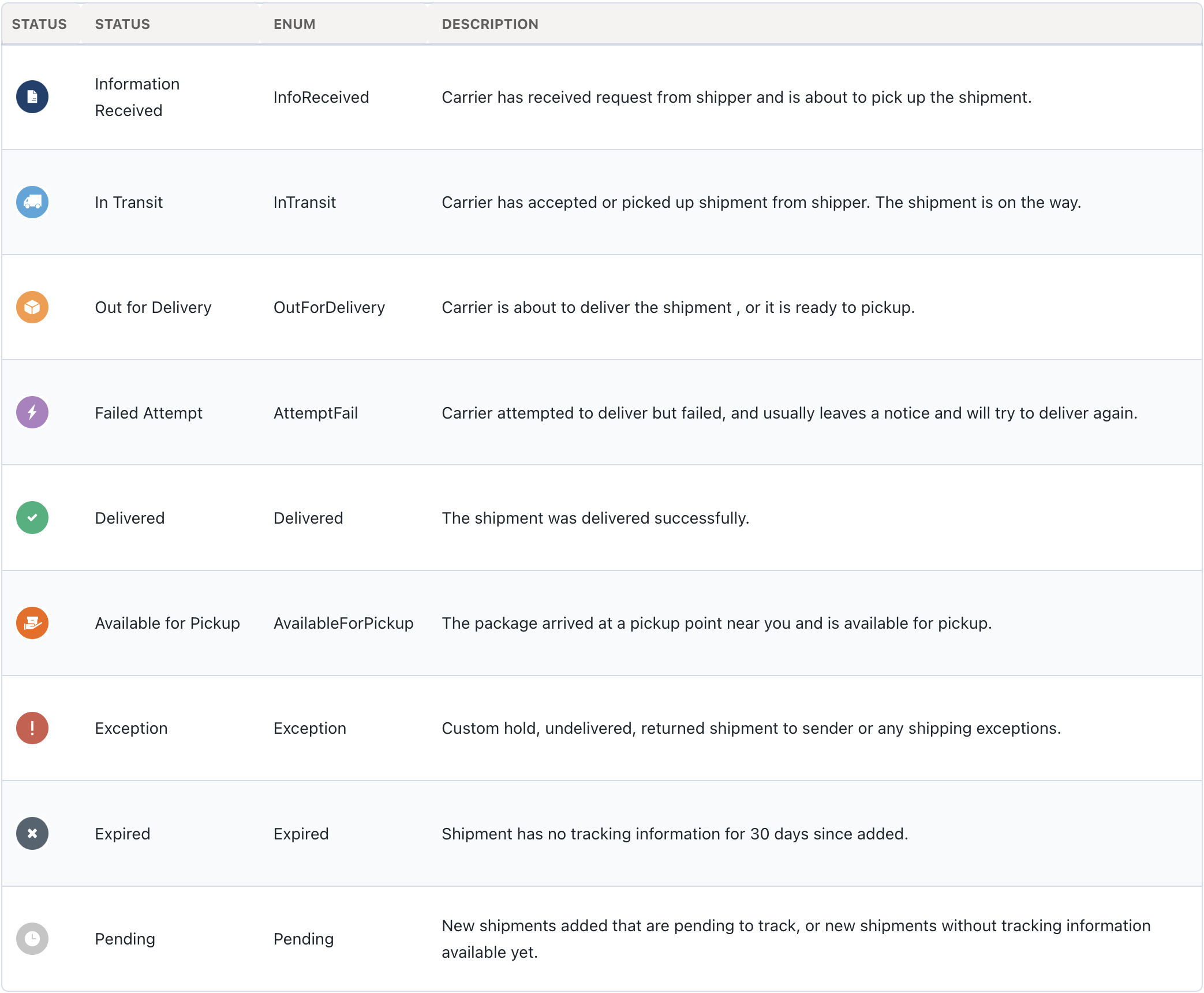
View All Shipments In One Place
Now you have a centralized dashboard to manage all your orders and shipments, which is extremely helpful for businesses. It allows you to have an overview of your shipments and identify any delivery problems early on. Here are some key features that such a dashboard can provide:
Shipment List
The dashboard provides a list of all your shipments, allowing you to view the status of each shipment in one place. You can easily track whether your shipments are being delivered on time and identify any delays or exceptions.
It also gives support agents more authority to deal with exception shipments quickly and take necessary actions without having to rely on multiple systems or sources of information.
Search and Shipments Filtering
When handling an exception ticket, your first step is to identify the related shipments.
The dashboard enables you to locate specific shipments quickly by providing search and filtering options. You can filter shipments by dates, statuses, carriers, shipping providers, and destination. Additionally, you can sort shipments based on various criteria such as "Order Title", "Last Event", "Created", "Order Date", and "Pickup Date".
Detailed Shipment Information
Once you've located the shipment, the next step is to understand what happens to this shipment. For this, you'll need detailed shipment information.
The dashboard provides detailed information about each shipment. This includes the shipping status, tracking numbers, shipping address, weight, shipment tags, shipment method, estimated delivery date (EDD), and other relevant details. Having access to this information helps you keep track of individual shipments and make informed decisions regarding your exception tickets.
Add Notes/comments to Shipments
When you have identified the reason for an exception in a shipment, you can reach out to the carrier for further information. The carrier might provide additional insights or details that can be recorded as notes or comments on the related shipment. This information can be useful for future reference, troubleshooting, or resolving any issues that may arise.
Having these notes readily available ensures that everyone involved in the shipping process has access to the necessary information. It promotes effective communication and coordination among team members and helps them stay informed about the status, history, and particularities of each shipment.
Additional Features
In addition to the features mentioned earlier, some shipping software may offer additional functionalities.
Estimated Delivery Date(EDD)
It provides an estimate of when a package is expected to be delivered. This estimate can be based on various sources, including carrier responses, calculations set by the software user, or even AI predictions.
Customized Tracking Status
This feature allows users to customize and hide their status. Dropshippers can use this feature to control tracking information for their business needs.
- Customize status: It enables you to modify the status of shipments according to your specific workflow or business requirements. You can mark manually individual shipments or bulk shipments as delivered, lost, or returned to sender.
- Hide status for particular carriers: If you want to conceal the tracking status for certain carriers, you can do so by hiding the complete tracking information from customers. This means that the customers won't be able to see any updates or details related to the shipment status of those specific carriers.
- Hide keywords in tracking status: It allows online merchants, such as dropshippers, to conceal specific keywords or parts of the tracking status associated with their products.
Send Notification
After manually modifying the tracking status, this feature allows you to send the exact updated status notifications to customers via email or SMS.
Recommended Software for All-in-one Tracking
If you're an eCommerce business owner looking for reliable shipment tracking software, you'll be pleased to know that there are some top-notch options available. Three of the most popular ones are AfterShip, Parcel Panel, and Track123.
Their all-in-one shipment tracking solution means you don't have to juggle multiple platforms to stay on top of your shipments. Each of these software options also comes with its own unique set of features, so you can choose the one that best suits your specific needs.
| All-in-one Shipment Tracking | AfterShip | Parcel Panel | Track123 |
|---|---|---|---|
| Auto Sync Shipments | ✅ | ✅ | ✅ |
| Sync Shipments from Multiple Platforms | ✅ | Shopify, WooCommerce | Shopify only |
| Sync Shipments from Multiple Stores | ✅ | ✅ | ✅ |
| CSV Import & Export | ✅ | ✅ | ✅ |
| Tracking API | ✅ | ✅ | ✅ |
| Carrier Integrations | 1,133 | 1,100+ | 1,500+ |
| Carrier Auto-Detection | ✅ | ✅ | ✅ |
| Standardized Order Statuses | 7 main + 33 sub | 8 | 9 main + 30 sub |
| Shipment List | ✅ | ✅ | ✅ |
| Search & filter Shipments | ✅ | ✅ | ✅ |
| Detailed Shipment Information | ✅ | ✖️ | ✖️ |
| Add notes/comment to Shipments | ✅ | ✖️ | ✖️ |
| Estimated Delivery Date | Provides multiple sources of EDD, including carrier EDD, calculated EDD, and AI EDD. | ✅ | ✅ |
| Custom Order Status | ✅ | ✅ | ✅ |
| Hide Order Status | ✖️ | ✅ | ✅ |
| Send Notification | ✅ | ✖️ | ✖️ |
Conclusion
If you are looking to learn more about all-in-one shipment tracking or if your business is experiencing specific shipment tracking needs, we are here to help. Talk to our expert now!



Comments ()