How to Choose Shipment Tracking Software for Your Business
In today's fast-paced world of e-commerce and logistics, efficient shipment tracking is crucial for businesses to ensure smooth post-purchase journeys for their customers. This article aims to provide you with valuable insights on how to choose the right shipment tracking software for your business.

- How to Facilitate the Post-Purchase Tracking Journey?
- What is Shipment Tracking Software?
- How does the Shipment Tracking Software Work?
- What are the Essential Features of Shipment Tracking Software?
- How to choose the right Shipment Tracking Software for Your Business?
- Conclusion
The eCommerce industry has witnessed remarkable growth over the past three years, with data showcasing its significant potential. However, as businesses expand in this dynamic sector, they often encounter challenges in tracking their shipments. One common issue that arises as your business grows is the "where is my order (WISMO)" problem. With numerous carriers involved and an overwhelming amount of shipment information, manually managing tracking becomes impossible and time-consuming.
Fortunately, shipment tracking software offers a practical solution to address these problems efficiently, providing businesses with streamlined tracking processes and improved customer satisfaction. By implementing the right tracking software, you can improve customer satisfaction, reduce the chances of lost or damaged packages and identify opportunities for optimization.
How to Facilitate the Post-Purchase Tracking Journey?
Shipment tracking software can easily solve your problems by offering two main methods: self-tracking and tracking notifications.
Self Tracking: Branded Tracking Page
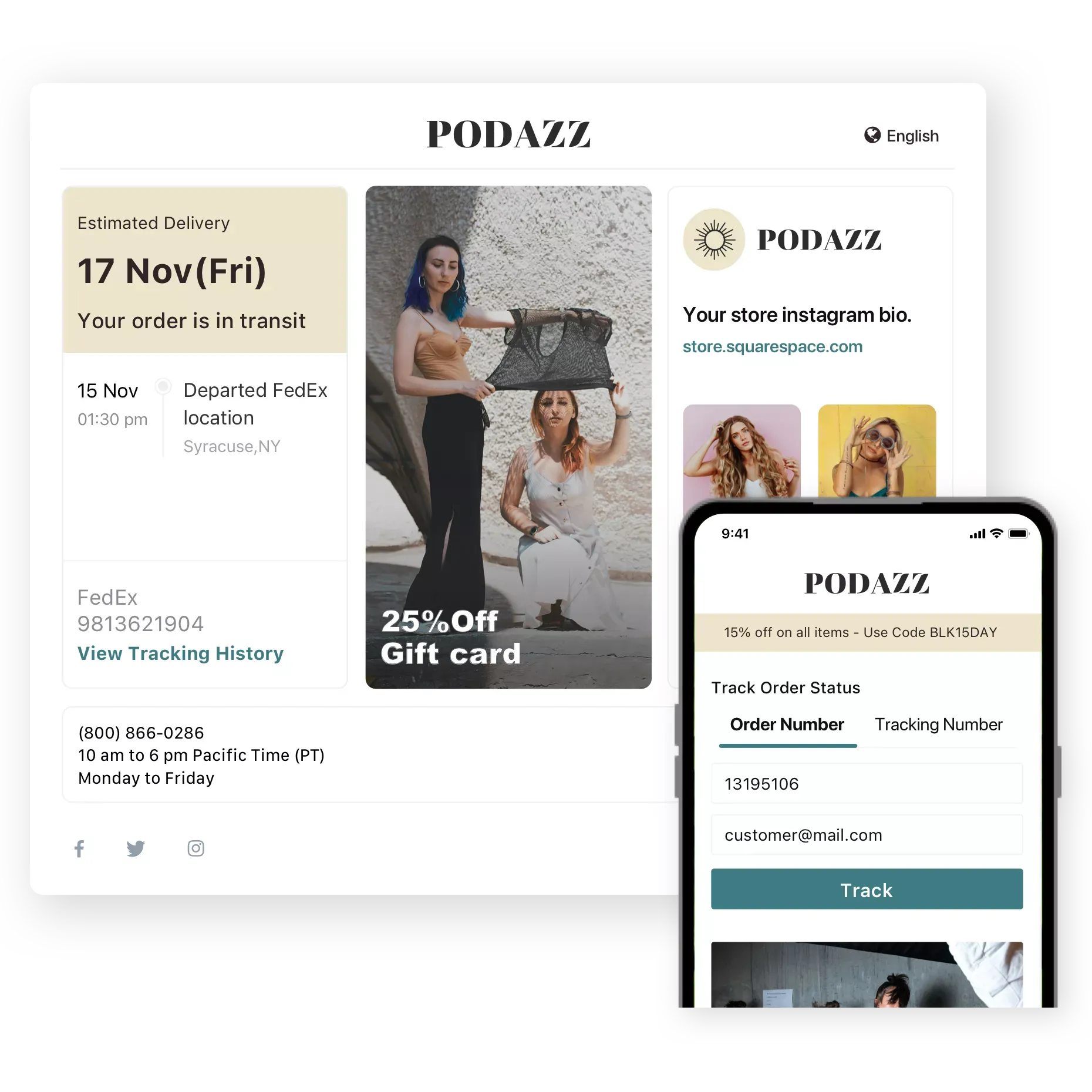
Shipment tracking software enables businesses to create branded tracking pages, where customers can easily track the progress of their orders. These pages are customized to reflect the brand's identity and provide customers with a seamless and immersive tracking experience.
By accessing this dedicated page, customers can conveniently monitor their shipments in real-time, eliminating the need for constant inquiries while promoting brand loyalty and trust.
Tracking Notification: Email & SMS

In addition to self-tracking, shipment tracking software facilitates tracking notifications sent directly to customers. Through email, SMS, or other preferred communication channels, customers receive timely updates on the status of their shipments, including estimated delivery dates, order progress, and any relevant shipping information.
These notifications serve as proactive measures to keep customers informed and engaged throughout the delivery journey, ensuring transparency and customer satisfaction.
What is Shipment Tracking Software?
Shipment tracking software is a technological solution designed to streamline the tracking and management of shipments. It helps businesses consolidate tracking information from various carriers into one centralized system, providing accurate and timely updates to both businesses and their customers.
What are the Essential Features of Shipment Tracking Software?
Shipment tracking software offers a range of crucial features that enhance its effectiveness in simplifying the tracking process. To ensure optimal performance, this software needs to incorporate several essential features.
Carrier Integration Capabilities
Shipment tracking software should have robust integrations with various carriers. This allows for seamless synchronization of order statuses and automatic tracking information updates. Merchants can easily track the progress of their shipments across multiple carriers without needing to access individual carrier websites or systems.
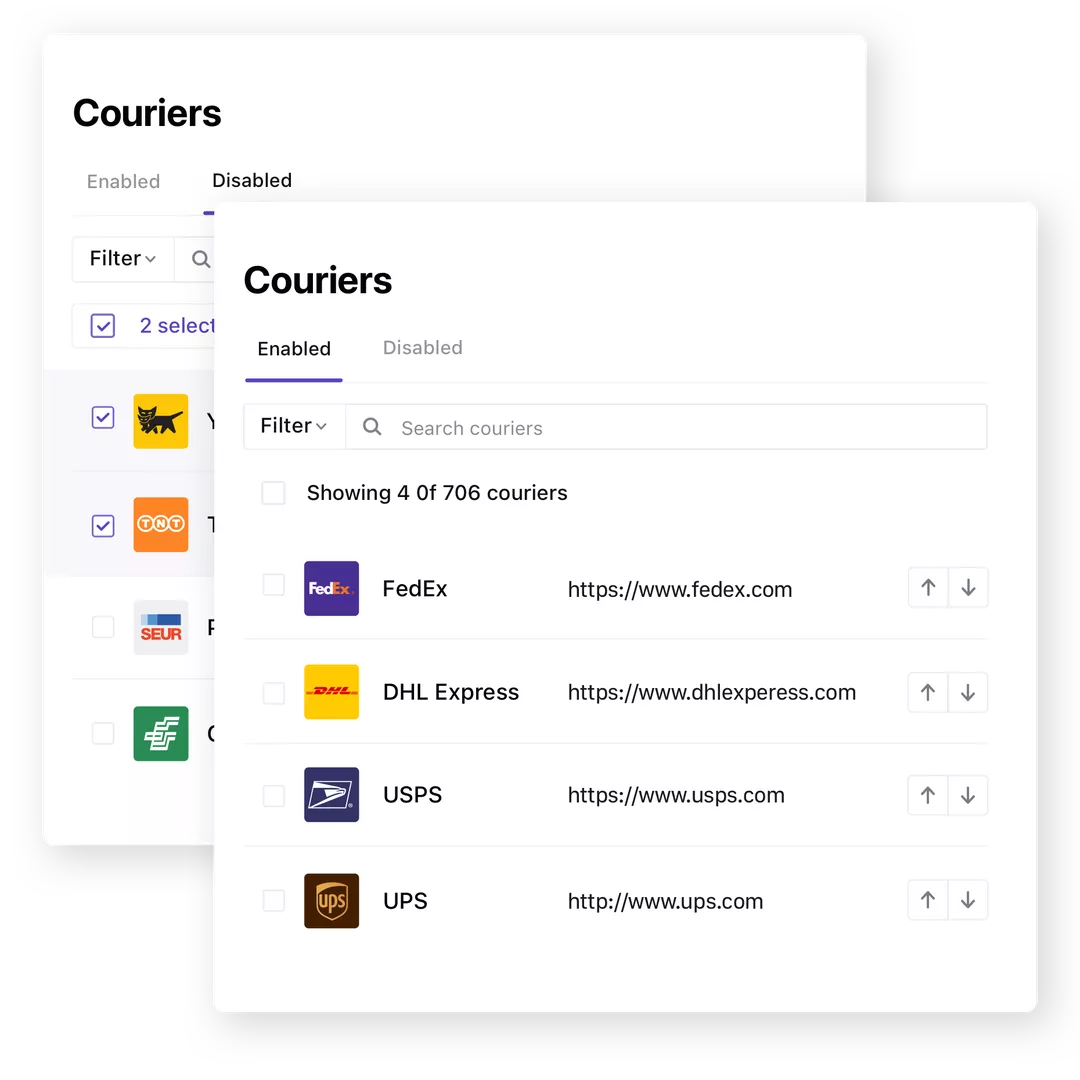
eCommerce Platforms Integration
Considering that merchants of different sizes often use a variety of eCommerce Platforms, integration of shipment tracking software with eCommerce platforms is crucial. Many small and medium-sized businesses built on Shopify and WooCommerce platforms require shipment tracking software that can be integrated with these eCommerce platforms.
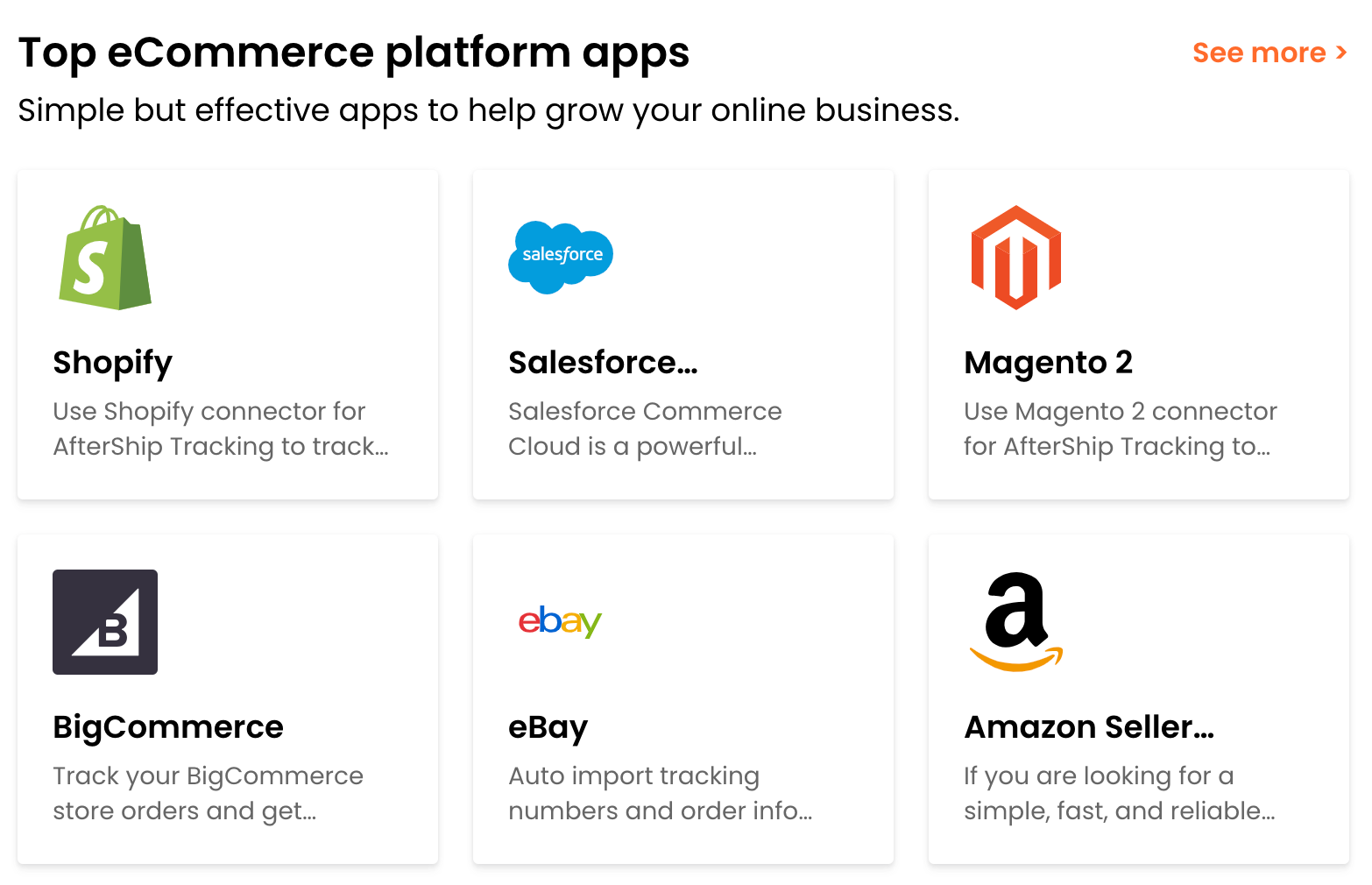
Branded Tracking Page
The software should offer a branded tracking page option for merchants. This allows them to customize the tracking page with their own branding elements, including logos, colors, and themes. Additionally, the tracking page should provide estimated delivery dates, shipping information translation capabilities, and a user-friendly interface for customers to track their packages.

Shipping Notification
Effective shipment tracking software should include comprehensive shipping notification features. This includes delivery status triggers that automatically send notifications to customers when their package status changes. The software should allow customization of email templates and even offer SMS notifications as an additional communication channel.

Analytics
Shipment tracking software should provide valuable analytics to merchants. This includes shipment reports that offer insights into delivery performance, transit times, and potential bottlenecks. Furthermore, a useful feature would be product recommendation reports, which suggest relevant products based on the customer's previous purchases or browsing history.

Customer Support
A reliable shipment tracking software should offer excellent customer support options. This includes a comprehensive help center and 24/7 live chat support to assist merchants and customers with any inquiries or issues they may encounter during the shipping process.
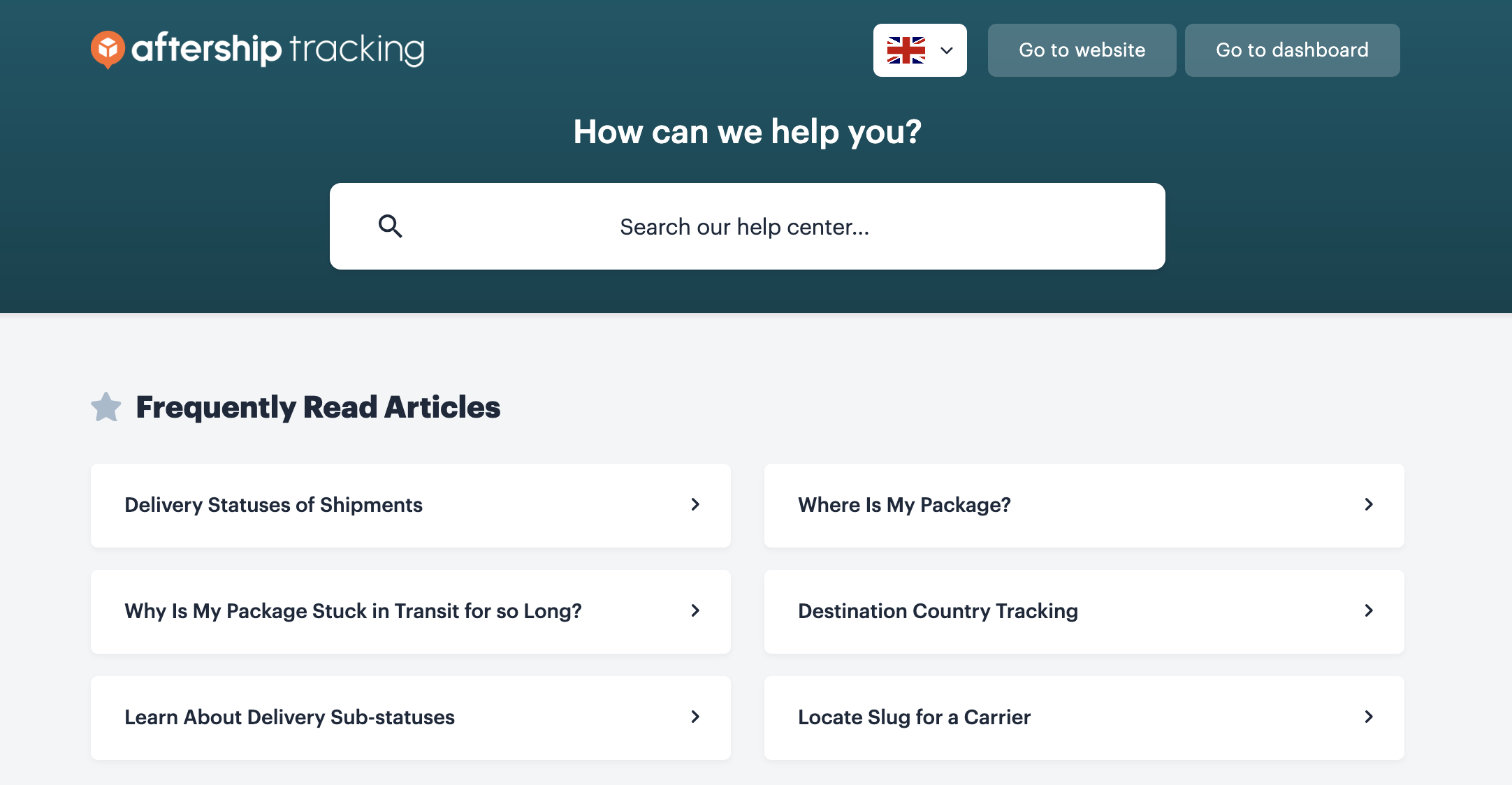
Third-party Integration
A good shipment tracking software should also integrate with other essential tools and platforms used by merchants. This includes integration with email marketing apps, review apps, and so-on. By integrating with these systems, it becomes easier to manage and track shipments within the existing workflows of the merchant.

How does the Shipment Tracking Software Work?
A shipment tracking software integrates with carriers to retrieve tracking information using three primary methods: web scraping, API & Webhook. Each method offers distinct advantages and limitations that businesses need to consider when implementing shipment tracking software.
Web Scraping
One of the methods used by shipment tracking software to acquire tracking information is web scraping. This involves extracting data from carriers' websites, allowing the system to monitor changes in real time.
- Pro: Web scraping offers significant benefits, such as easy scalability for integration with multiple carriers. Since web scraping does not require explicit authorization from carriers, it provides a relatively straightforward approach to gather data.
- Con: One major disadvantage is its instability, as carriers can easily block web scraping attempts. Additionally, changes to the structure or layout of carrier websites may disrupt the scraping process, leading to inconsistent data retrieval.
API Integration
Another method employed by shipment tracking software is integrating with carriers through Application Programming Interfaces (API). APIs allow systems to communicate and exchange data seamlessly. By using carrier-specific APIs, Shipment Tracking Software can retrieve tracking information more stably and reliably.

To better understand how different Shipment Tracking API work, you can refer to our Tracking API Glossary.
- Pro: The Shipment Tracking API provides businesses with a convenient way to track shipments using reference numbers, package details, or shipment numbers. It enables real-time updates on shipment status and events, facilitating easy access and sharing of accurate tracking information with customers.
- Con: One limitation of API integration is the need for individual authorization from each carrier. Not all carriers offer APIs, which could restrict the scope of integration options. Furthermore, the frequency at which the system retrieves data from the API determines the nearly real-time nature of the updates.
Webhook Integration
Shipment tracking software also uses webhooks to obtain tracking updates. Through this integration approach, carriers can instantly transmit real-time updates directly to the Shipment Tracking Software whenever there are changes in tracking information.
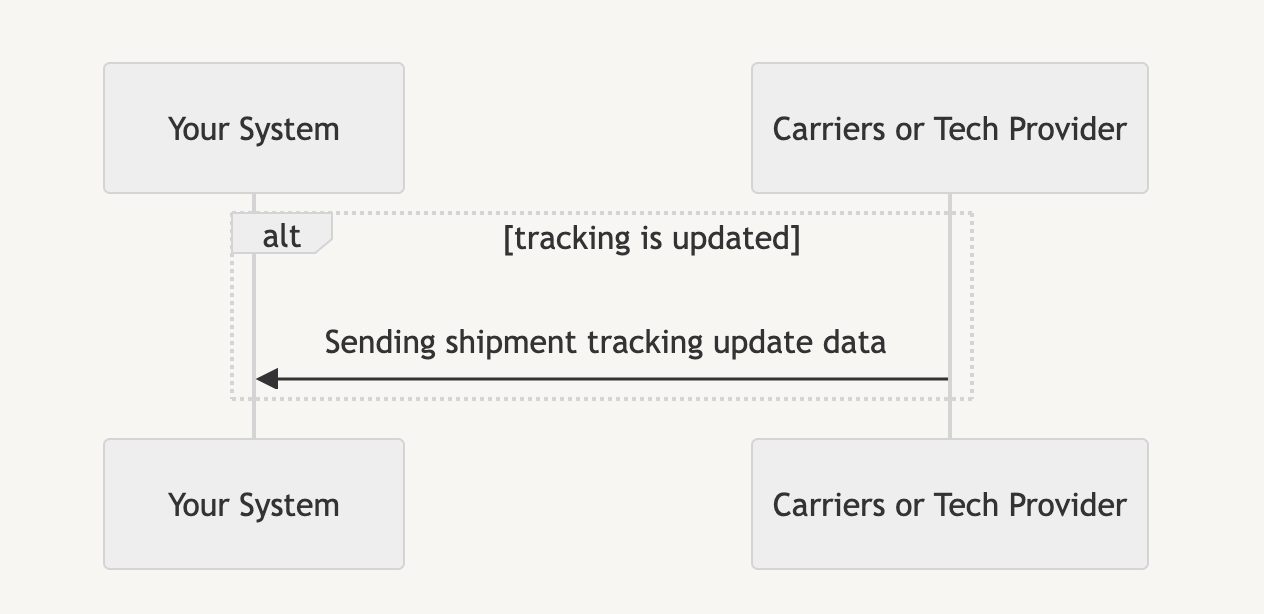
- Pro: Webhooks provide instantaneous updates, ensuring that the shipment tracking software stays up-to-date with package movements.
- Con: Only a few major carriers support webhooks, limiting the availability of this integration method. Authorization from carriers is necessary to set up webhook connections, adding complexity to the implementation process.
How to choose the right Shipment Tracking Software for Your Business?
Selecting the right shipment tracking software requires careful consideration from the merchant's perspective. Based on the above analysis, we provide you with some considerations that are sure to help you.
Step 1: Ensure Carrier & eCommerce Platform Integration
Assess whether the software supports integration with the specific carriers and eCommerce platform you work with. Ensuring the software can integrate with your existing systems is the most important thing to do first. Additionally, check if the software provides API or webhook access for more advanced customizations. Finally, evaluate the cost associated with carrier integrations. Consider your company's growth and potential future needs, as you may need to expand your carrier partnerships.
Step 2: Assess the General Features
Branded Tracking Page
Customization options for the tracking page are essential for maintaining brand consistency. Evaluate the level of customization offered by the software, including the ability to incorporate your branding elements and tailor the tracking page's appearance to match your website's design.
Shipping Notification
Consider the types of shipping notifications provided by the software. Assess the flexibility and customization options available for triggers, allowing you to define when and how notifications are sent to customers. Customizable email templates and the availability of SMS notifications can enhance the overall customer experience.
Step 3: Consider the Advanced Features
As your company grows, you will need third-party capabilities to help manage your business. And you also want tools to gain valuable shipping and product analysis insights. At this time, if the shipment tracking software you originally chose does not have the integration of these functions, you must consider migrating to new shipment tracking software. This will obviously result in additional costs. With this in mind, it's best to choose some shipment tracking software with advanced features from the start.
Analytics
Shipment tracking software that goes beyond basic tracking capabilities and provides valuable insights would help you a lot. Specifically, consider whether the software offers product recommendation reports that can help increase sales and improve customer engagement through personalized recommendations.
Third-party Integration
Look for a solution that offers other third-party applications that are essential for your business operations. The ability to perform multiple functions within one system can significantly improve efficiency.
Step 4: Pricing, Security & Support
Cost and Pricing
Consider the cost and pricing structure of the shipment tracking software. Evaluate whether the features and benefits provided align with the pricing plans offered. It's important to find a balance between cost and functionality to ensure the software meets your needs without straining your budget.
Data Security and Privacy
Given that shipment tracking software handles sensitive customer and business data, prioritize solutions that prioritize data security and privacy. Ensure that the software provider adheres to industry-standard security protocols and complies with relevant data protection regulations.
Customer Support
Evaluate the level of customer support provided by the software provider. Ensure that the software is user-friendly and easy to understand for your employees who may not be software experts. Additionally, assess the level of technical support available to assist with any software-related issues that may arise.
Step 5: Check the Reviews
Once you have filtered out the shipment tracking software that you are basically satisfied with based on the previous 4 steps, don't forget to read the reviews from other customers. Their success or failure cases might be of great help to you. There are several places where you can check customer satisfaction for these shipment tracking software, such as G2. You can directly compare their pricing plans, ratings, and detailed reviews there. Of course, for shipment tracking software integrated with Shopify, you can also search for their introductions on Shopify to see the reviews.
For example, you can view relevant information about the leading shipment tracking software - AfterShip on G2, including reviews, pricing, and features.

You can also choose any two shipment tracking software to compare. As shown in the picture, comparing AfterShip with Narvar, AfterShip wins in terms of number of reviews and ratings.

Conclusion
Shipment tracking software is a valuable tool that can greatly improve your shipping process by offering effortless tracking capabilities and instant updates in real time. By using this software, you can minimize the chances of packages getting lost or damaged and promptly address any issues that may occur. As a result, your customer service will be enhanced, leading to higher levels of satisfaction among your clients.



Comments ()